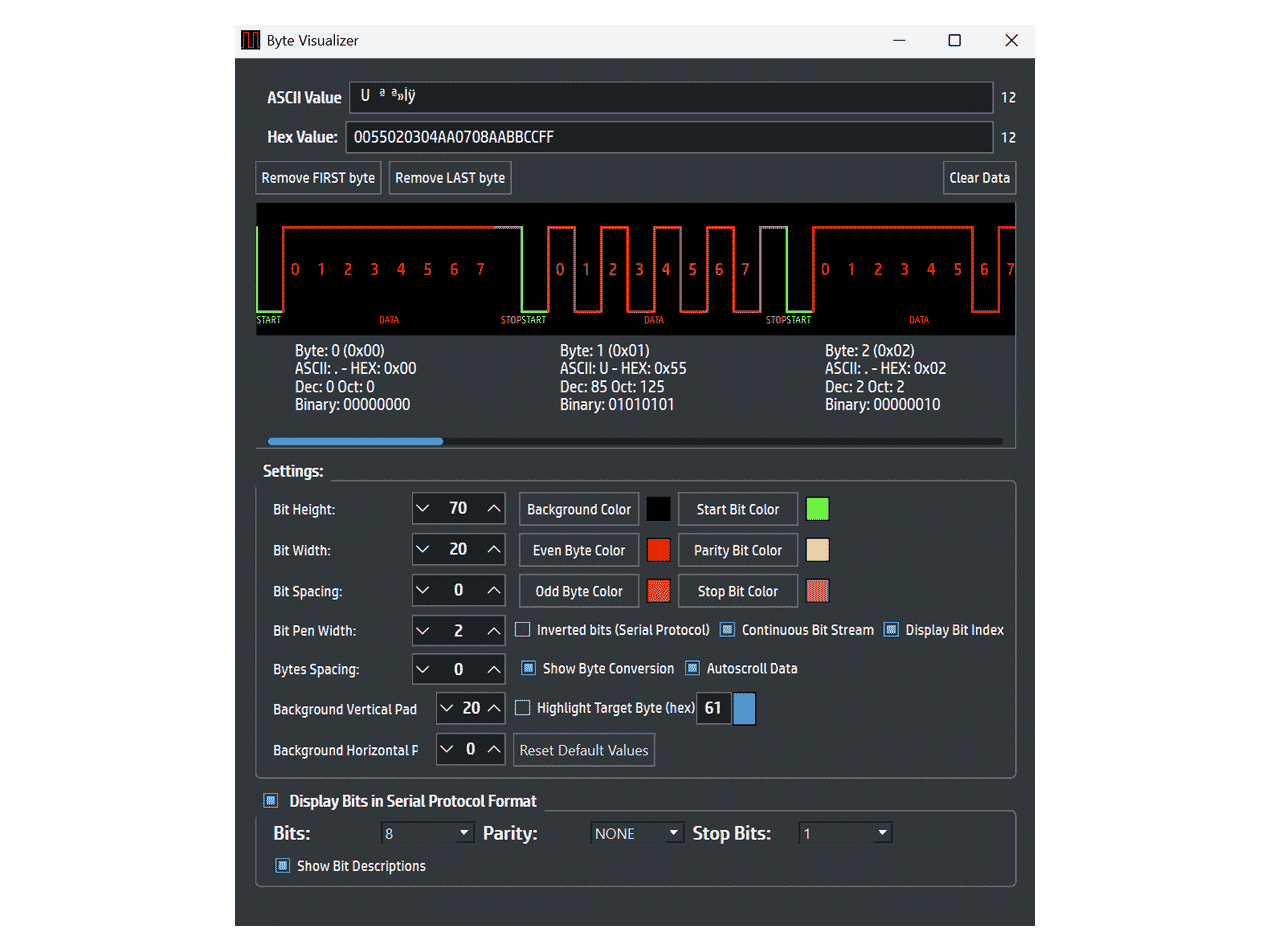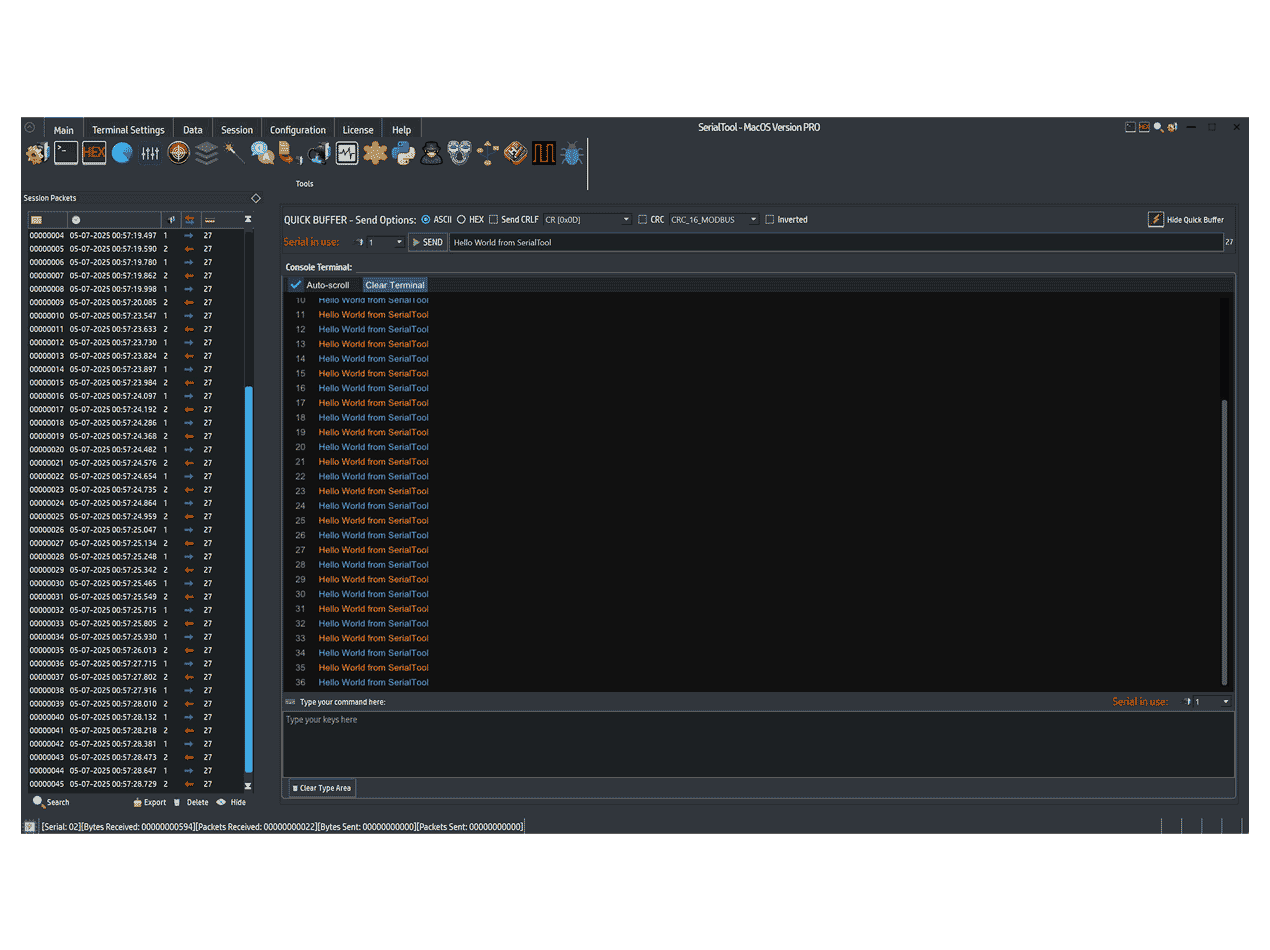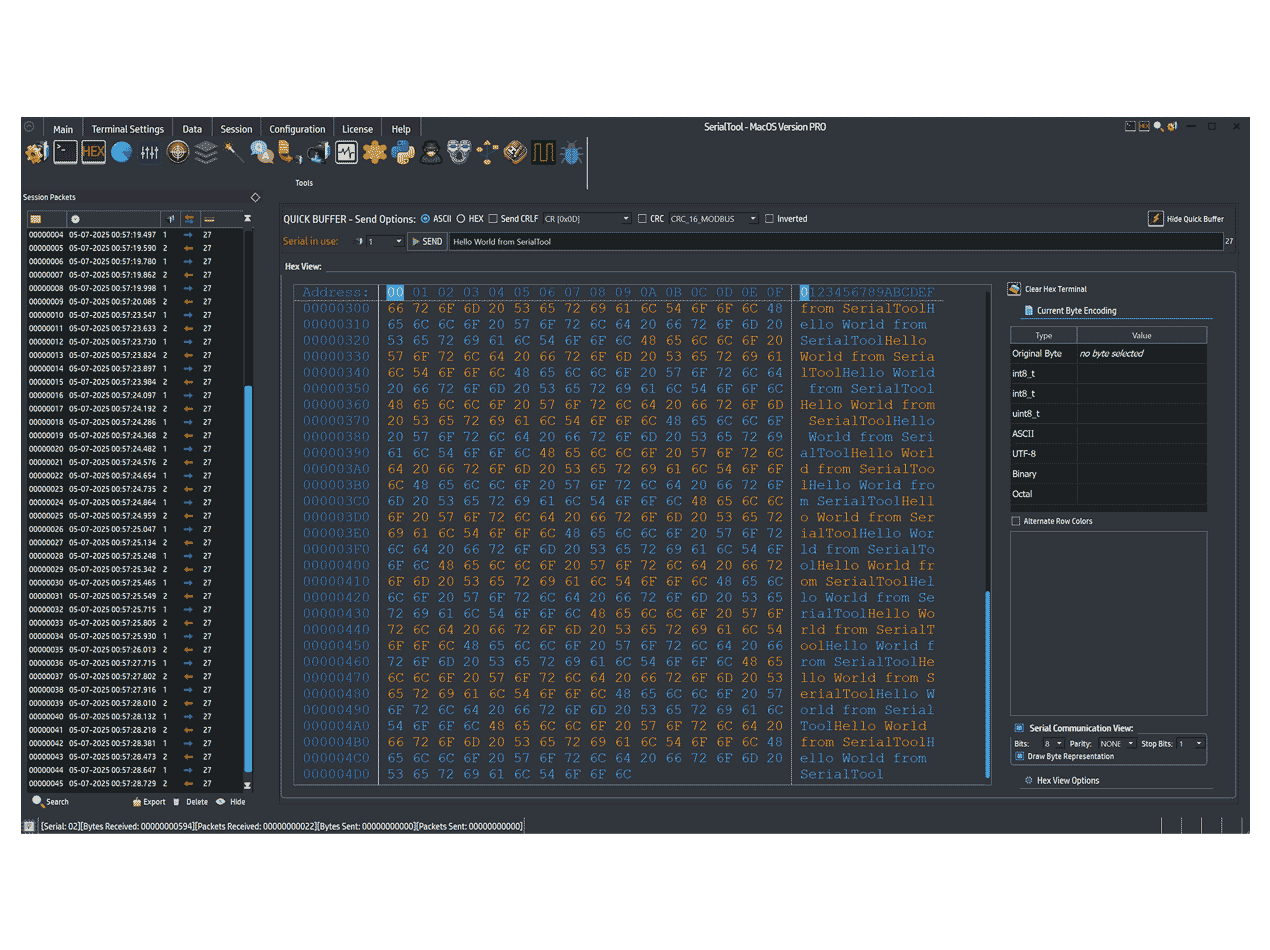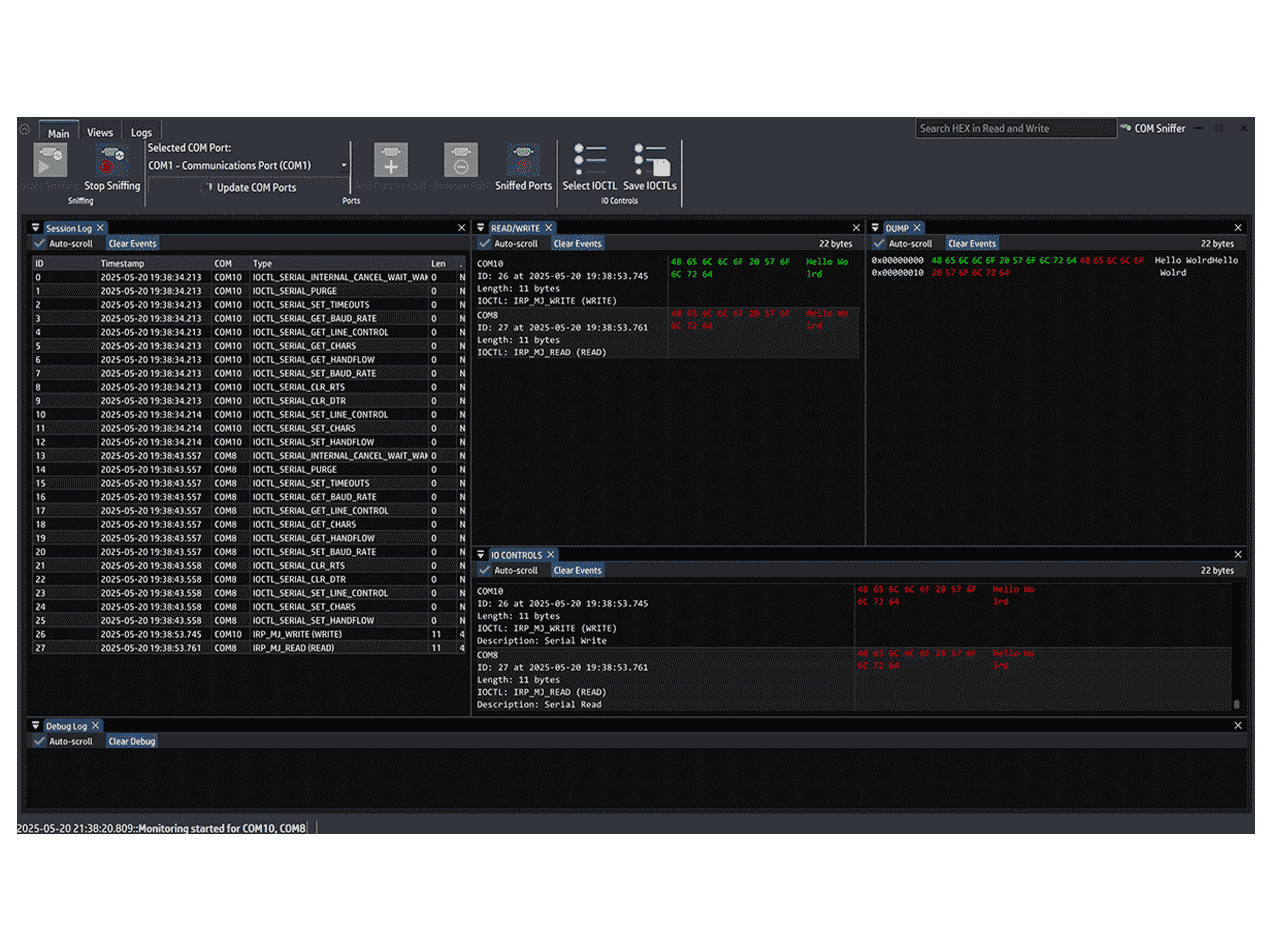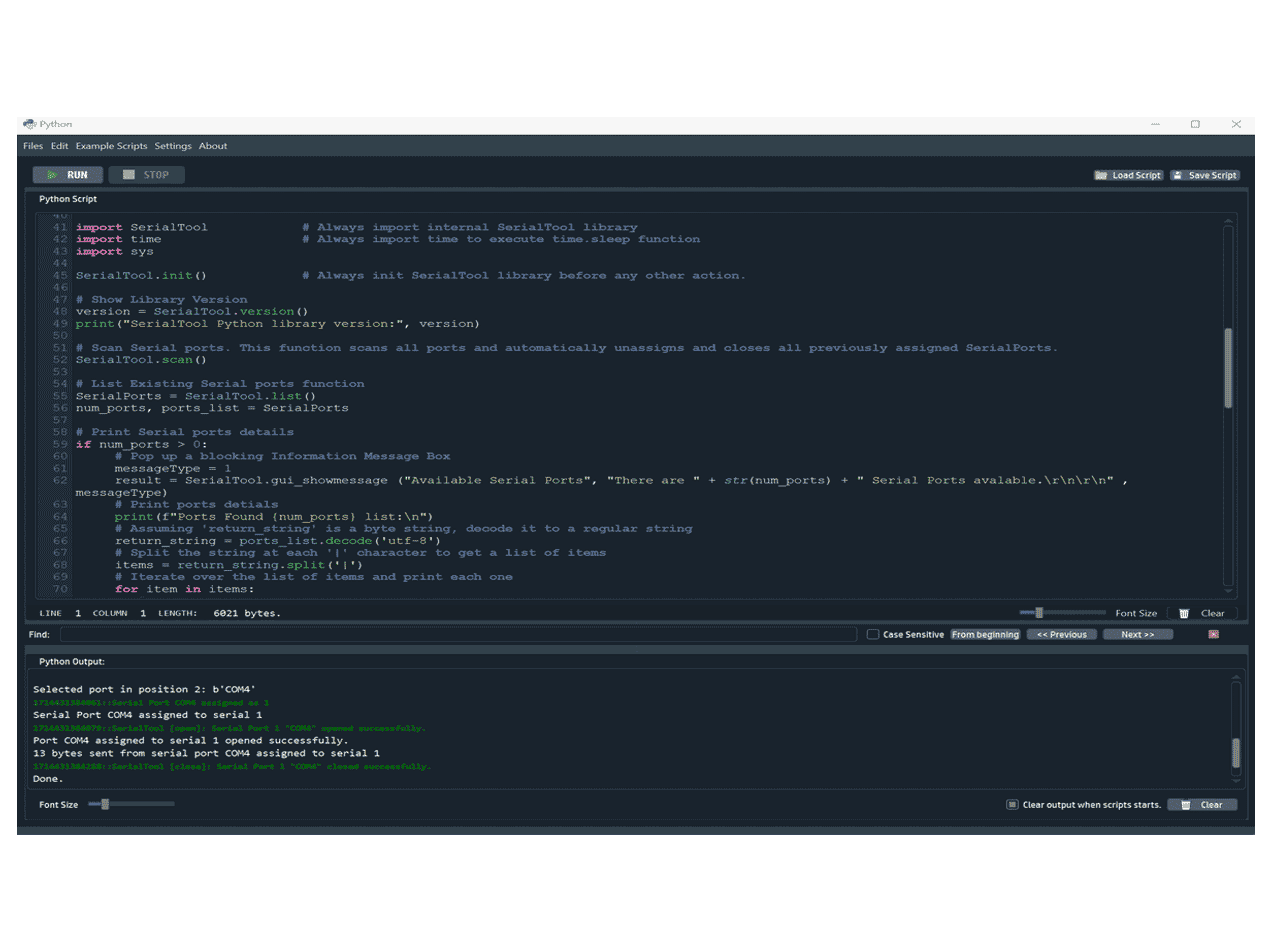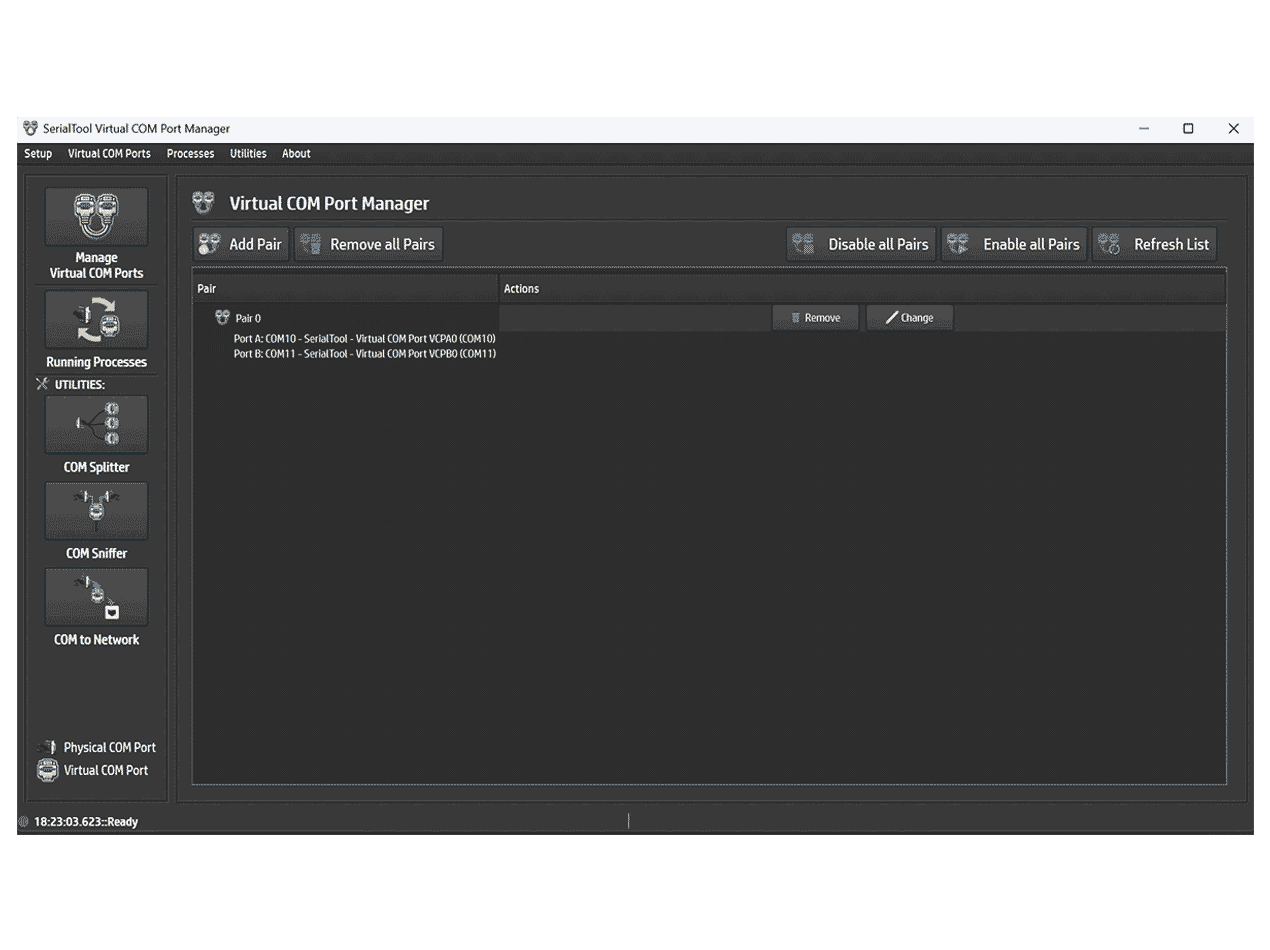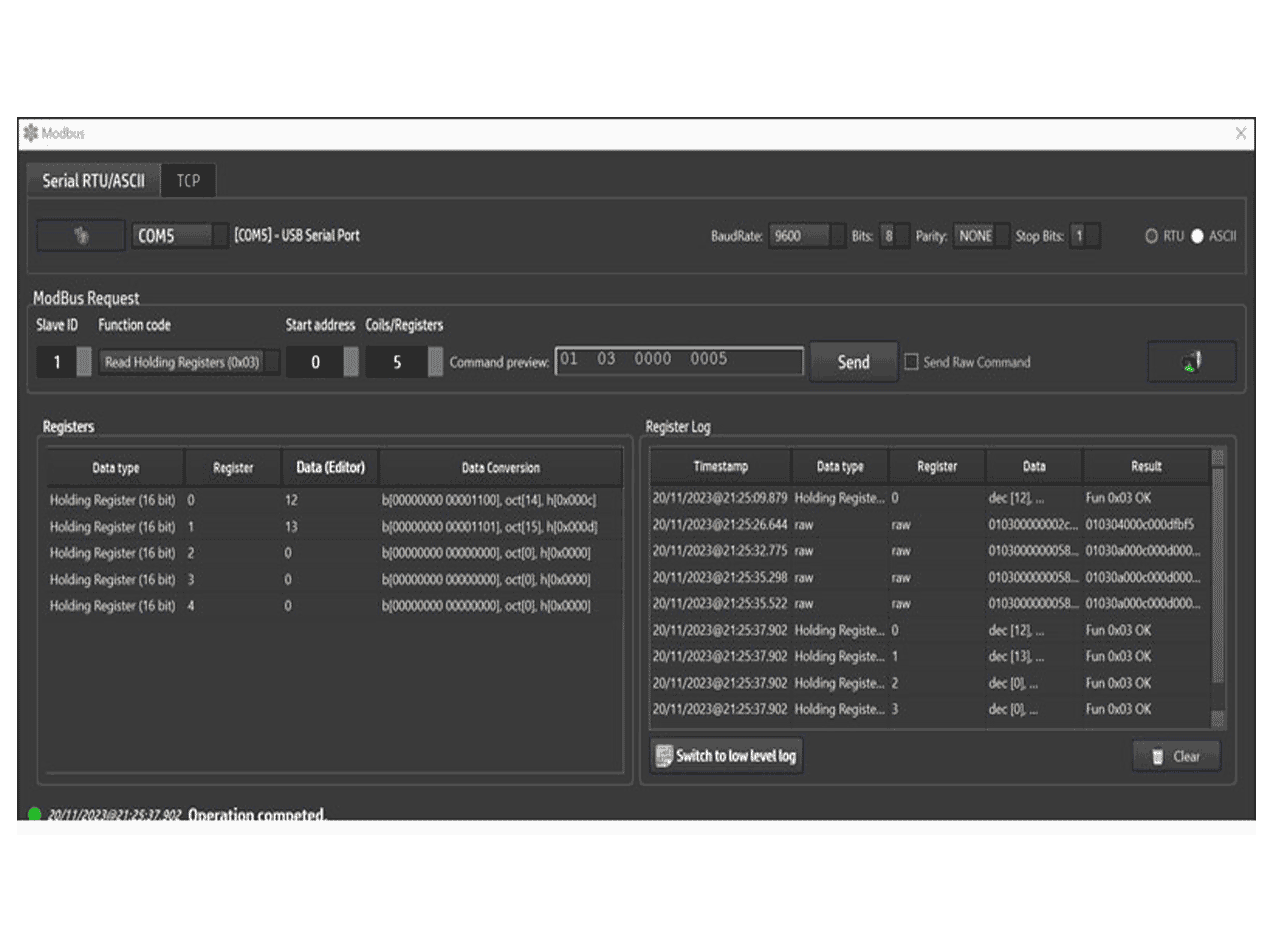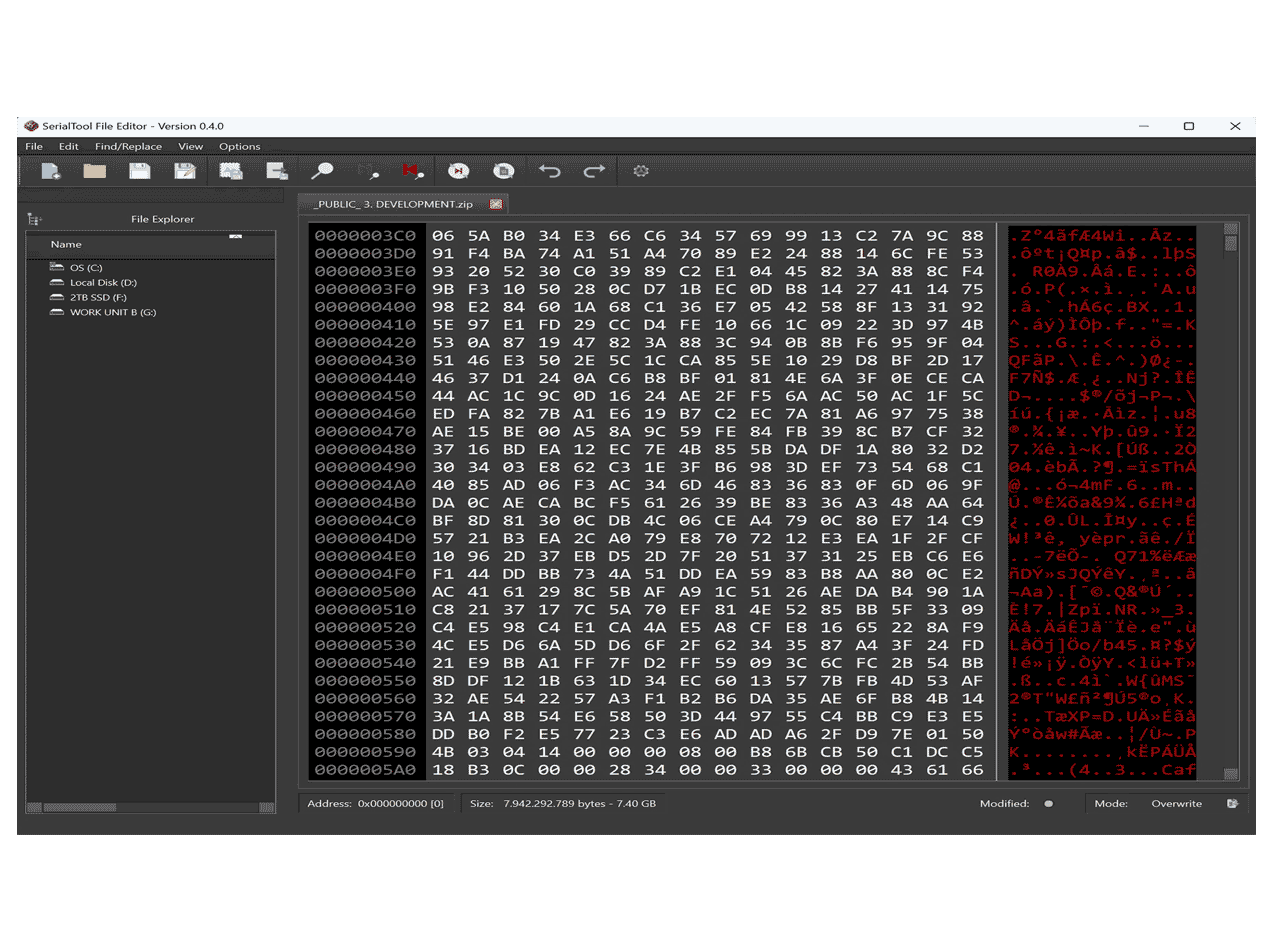What is SerialTool
SerialTool is advanced cross-platform software (Windows, MacOS and Linux) designed for those who work with serial communication (COM ports, RS-232/RS-422/RS-485 and Virtual COM Ports). It’s a tool for both developers and technicians, useful across all stages: from development to debugging, monitoring, and reverse engineering of proprietary protocols.
- Manage multiple serial ports simultaneously, with separate or synchronized sessions.
- Monitor and sniff serial traffic—even on ports already in use by other applications—thanks to the ComSniffer module.
- View data in real time in various formats (ASCII, hexadecimal, binary) with tools like SerialScope and ByteVisualizer.
- Automate tests and procedures with integrated Python scripts.
- Simulate devices via virtual COM ports, sending and receiving data as if they were real.
- Analyze industrial protocols, including Modbus, with built-in decoding.
- Log and save traffic in various formats, including PCAP compatible with Wireshark.
- Send scheduled packets or automatic sequences for stress testing and simulations.
- Integrate network functions (Serial-to-Network and vice versa) to connect serial devices via TCP/UDP.
- Customize the interface with themes and adapt it to your workflow.
- In short, SerialTool is a complete platform that combines monitoring, debugging, simulation, and analysis of serial data, making work with serial-based devices and protocols simpler and faster.
Duolabs is not affiliated with the development of SerialTool; it only handles promotion, as it considers SerialTool the most reliable PC software for managing the serial port.
Who SerialTool is for
SerialTool is intended for both hobbyists and professionals who work with the serial port.
It is used by numerous multinational companies in the electronics sector, as well as universities and higher institutes. Besides being professional software, SerialTool is also a valuable teaching tool: thanks to the ByteVisualizer function, you can visually simulate the flow of bits traveling on the port, making it easier to explain and understand the principles behind serial communication, the technology that has connected PCs and electronic boards for decades.
SerialTool is also very useful for those working with embedded systems such as Arduino or proprietary boards. Thanks to support for Python scripts and dedicated APIs, users can customize code and build full programs using all integrated features, without having to develop software from scratch.
Why is SerialTool considered the best Serial Port software?
Some features of SerialTool are particularly advanced and set it apart from similar software. Chief among them is ComSniffer, which lets you monitor and record in real time all traffic on a serial port already opened by third-party software. This functionality makes reverse engineering of applications extremely straightforward and, in many cases, indispensable for developing your own solutions.
Other special features include the Virtual COM Port, which can be started and managed by virtually connecting selected pins, allowing you to simulate and test complex scenarios.
Lastly, SerialTool also integrates powerful support for the Modbus protocol in client mode, ideal for developing and debugging industrial applications.
All these advanced features make SerialTool a fundamental ally for anyone working with serial communication, both in research and in professional applications.